Here is the latest issue of "Blog Report"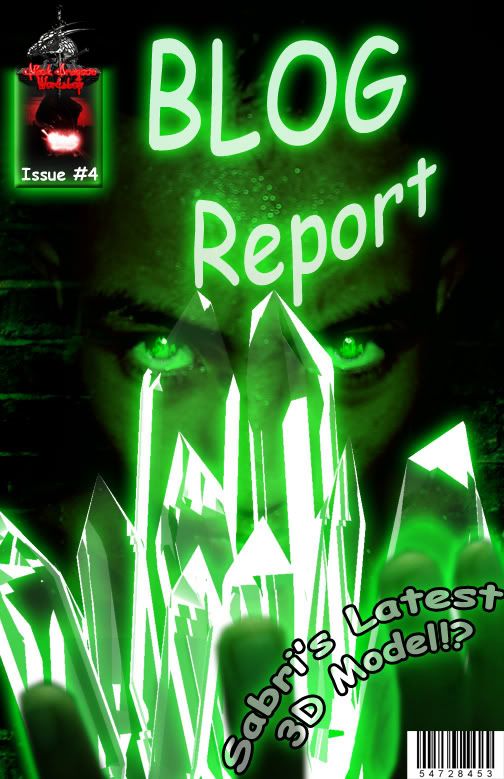
Like i said in the last blog report (Blog Report #3) I am making a final 3D model for this blog report. This timethe picture will be the full screenshot of the program itself. It will include the interface of zBrush. The screenshots displayed in the blog is in a smaller resolution so it is not clear. You can click on the picture to make it bigger.
Well for this final model inspiration was taken from a crab, skeletons and demons. Though it doesn't look that frightening but it is quite nicely done.
First step taken was almost the same but this time i decided expend it more. I decide to make a body, a pair of arms and hands which is more like pincers.
Slow moulding and shaping again.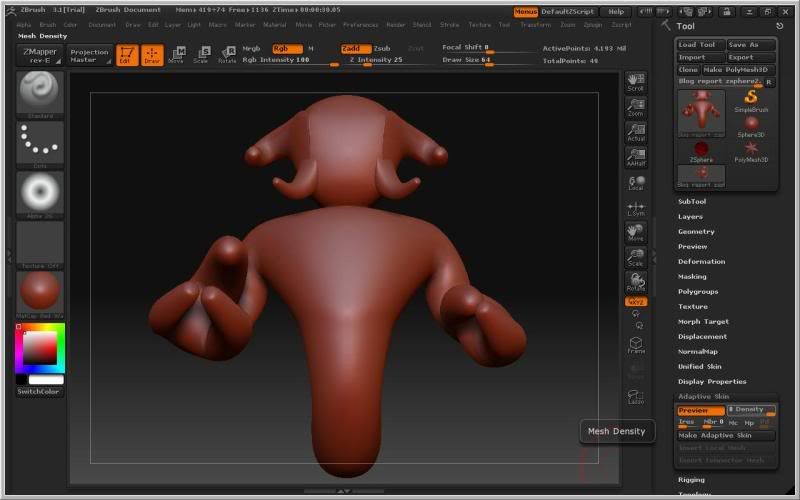
Started off with the scuplting of the head. The body remains untouch.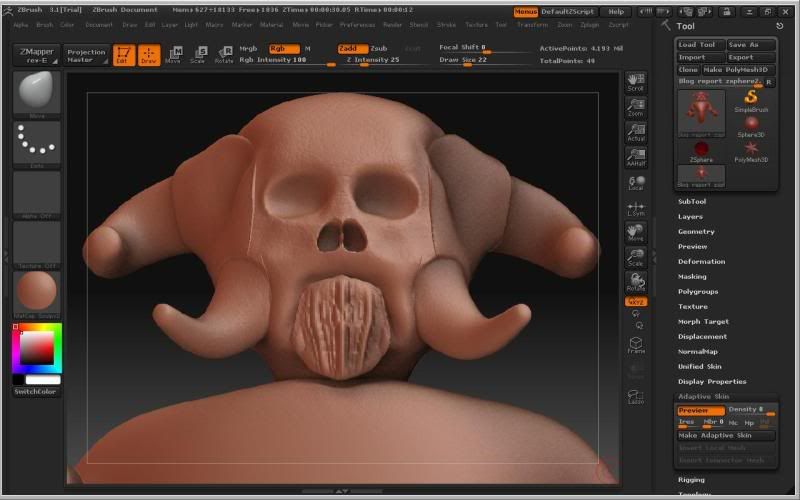
I gave some shape to the body so it doesn't look bloated up. SHaped up the neck and chest are. I also added some details on the body to make it look rough and unusual scally body skin.



I reshaped the hands to make it look more like pincers. Made the inner part of the pincers little more concave and the end of the pincer more needle like. Details were added to it. I used a lot of masking techniques learn from the video tutorials on this part of the body. This is because the other parts of pincers were blocking my view So i used masking to prevent my tool from affecting the other parts of the model.

Not sure if you notice, I made some squid tentacles at the back of its head. 
Well here it is, the final product "The Krab Sckruller". Time taken 2 to 3 hours again.



Recent Posts
Welcome back.
Today i will annouce my progress on the 3D Modelling.
I made one model of a head. It is called an Old Man Antelope. As this head or skull has a pair of antlers. This 3D Model is actually just my attempt in trying zbrush functions after reading and watching those tutorial videos and guides. Do not get underestimate by the word attempt. It actually took me awhile likt around 2 to 3 hours to get this head in shape and right with the details I had in mind. It actually looks quite impressive with the first attempt.
This is the first step taken by me. THis balls that looks like balls, joints and bones are actually called the zsphere. This tool actually starts from an ordinary sphere which you then extract or retract it till it becomes a bone structure of somesort. 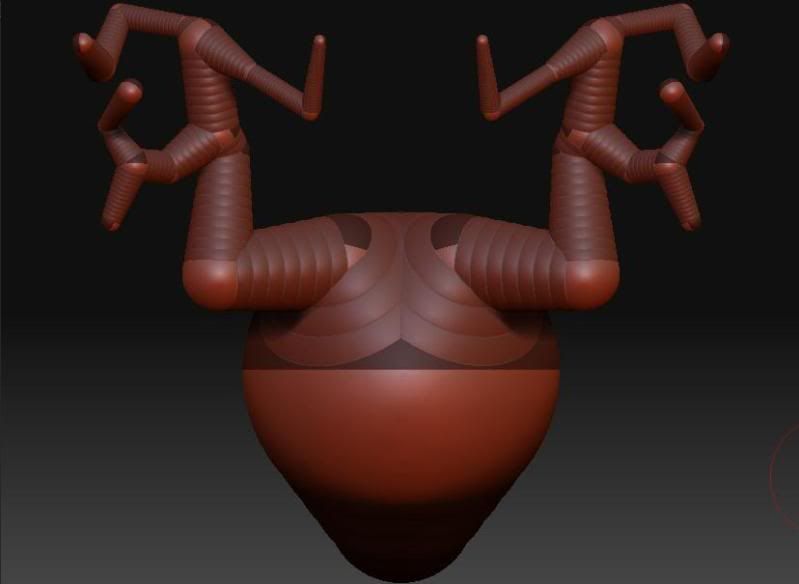
Now this is where the modelling starts out.
Firstly I continue to mould it like a clay to shape it to the intended shape.
Shaped the structure of the jaw and head size.
Finally added the facial details and other small details
Now it is done.
As you can see now it has a pair of eyes. The facial hair had some texture details.
Those antlers had some details too.
On my next blog report i will have the final 3D Model since this was just a test.
Stay tune..
Ways to help me progress with my work on zBrush 3d modelling. They are by watching various tutorials on youtube and those video which are also available on the official website. This tutorials will guide me through the process in getting to know hwo to start modelling.
This is one of the short 19 minutes video to learn various basic tools and modeling in the zBrush application. This video teach me the use of zsphere which kinda acts like bones of the model. It also teach me various shortcut buttons to make my work easier.
http://www.youtube.com/watch?v=6-hRle7SpyA
This is another 15 minutes zBrush tutorial
http://www.youtube.com/watch?v=YoZm-qah6TU&feature=related
This is the official website of zbrush. THis is where they put various tutorials on zBrush.
http://www.pixologic.com/zclassroom/homeroom/
Ofcause before you start modelling you will need to gain inspiration or ideas.
I get them by looking at other artist's creations.
Such as here: http://www.pixologic.com/turntable/
After all this inspiration and guides i will get the zbrush 30 days trial to start my work. Progress will be annouce just in a few days.
I would like to learn how to make a 3D model of a character using this program called zBrush. It is a 2.5D and 3D modelling and texturing program. Some of these models were used in games such as “Gears of Wars” and movies such as the movie “Incredible Hulk”. I would love to model mythological creatures and ofcause i do this just for the fun of it.
Here is an introduction towards zbrush.
Introduction:
ZBrush is a digital sculpting and painting program that has revolutionized the 3D industry with its powerful features and intuitive workflows. It has a user-friendly surface. It also has a whole lot of features that is bound to help zBrush users to able to sculpt anything that comes in their mind. Its ability to sculpt up to a billion polygons, ZBrush allows you to create limited only by your imagination.
This program has the ability to create 3D models, 2D images and 2.5D Pixols in a very unique way. Every each of this tools in zbrush are able to help you in creating or sculpting a 3D models or 2.5d Pixols. 2.5d Pixols are for example a picture that has 3D elements on it. You can create realistic renders directly in ZBrush with lighting and atmospheric effects.
ZBrush users are enabled by its powerful software processing, you can sculpt and paint with millions of polygons with out having to worry about purchasing expensive graphics cards.
History:
Zbrush was created by the company Pixologic Inc, founded by Ofer Alon (also known by the alias "Pixolator") and Jack Rimokh. The software was presented in 1999 at SIGGRAPH. The demo version 1.55 was released in 2002, with the current version 3.1 released in 2007. ZBrush 4 for Windows and Mac systems was anounced on April 21 2009 for an August release. (Wikipedia)
Calling for all GOD OF WAR Fans!
A few days before i was watching the E3 Live on gamespot. Then there was a Sony conference in the exibition live. As i watch there was GOW 3 Demo Stage Live. The state of GOW 3 now its increadible but it is not even done yet.
Here are some God Of War video from the E3 Exibition.
Some parts of the video missing because thois was taken from the conference stage demo now the GOW 3 stage demo with the director where he plays all the way through the level which showed the use of icarus wings that was in GOW 2.
http://e3.gamespot.com/video/6211108/?hd=1
http://e3.gamespot.com/video/6211098/god-of-war-iii-live-demo?hd=1








